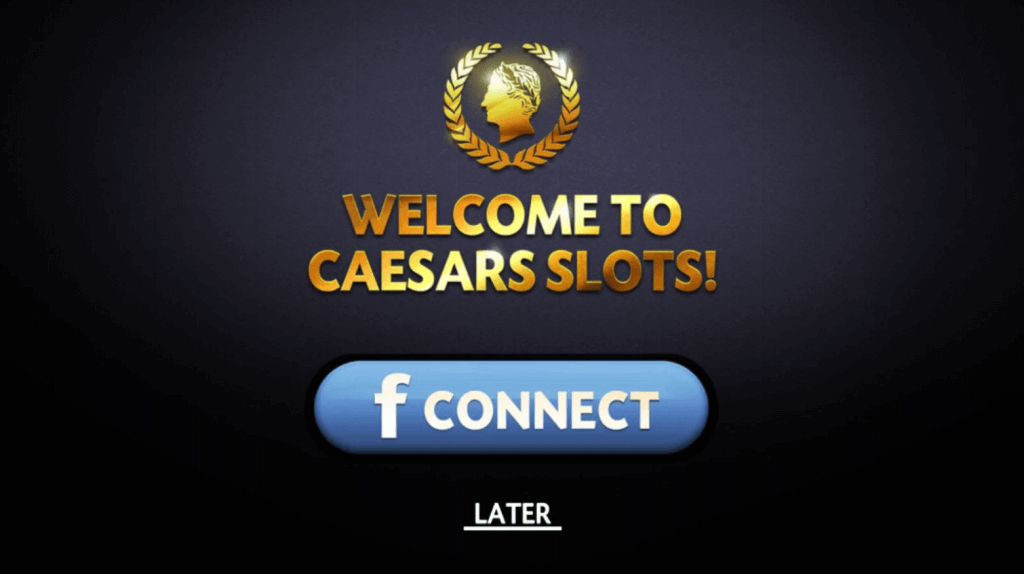Solution to Connect via Facebook
Are you having a difficult time logging into Caesars Slots via Facebook? If so, please follow these simple steps in order to retrieve your account.
iOS devices:
1. From your device, open the Facebook app and select the Settings Menu (button with three horizontal stripes located in the lower right hand corner). Afterwards, select ‘Settings’, as seen below:
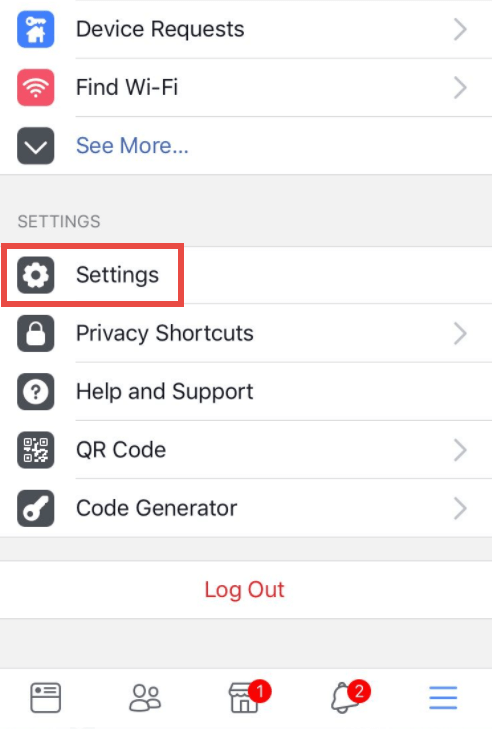
2. A new menu will appear and you will need to select ‘Account Settings’
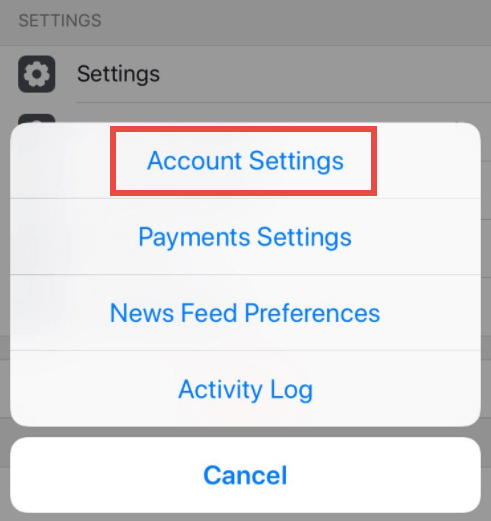
3. Select ‘Apps’
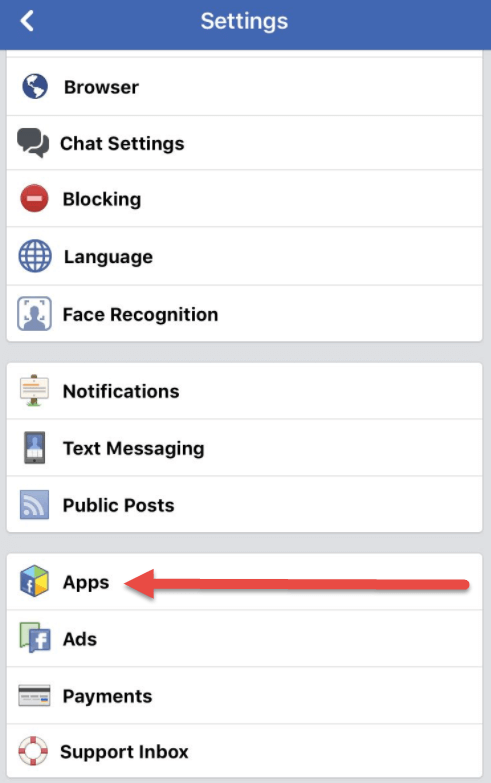
4. Choose ‘Logged in with Facebook’
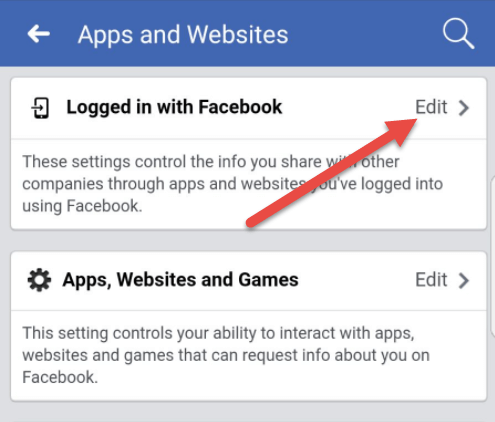
5. Select Caesars Slots and then press ‘Remove’
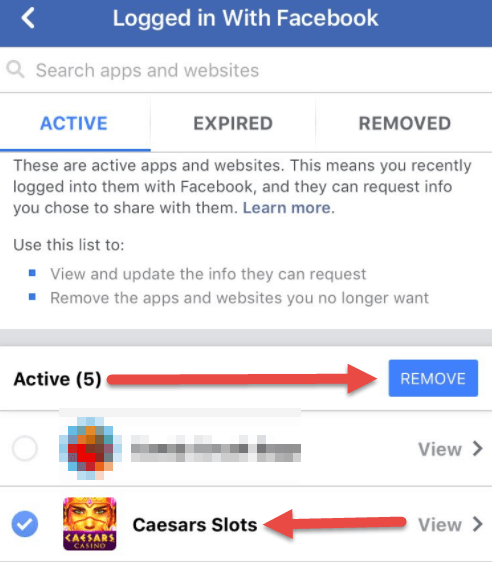
6. Confirm to remove the game by pressing on ‘Remove’ and then ‘Done’
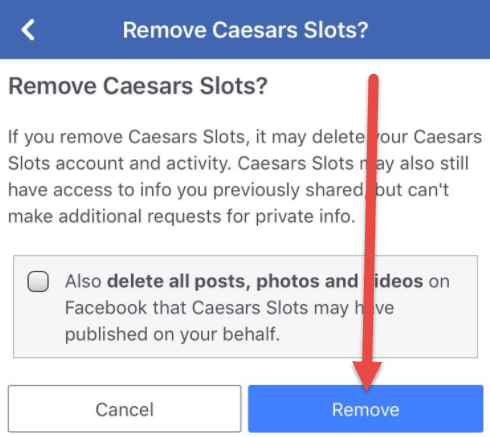
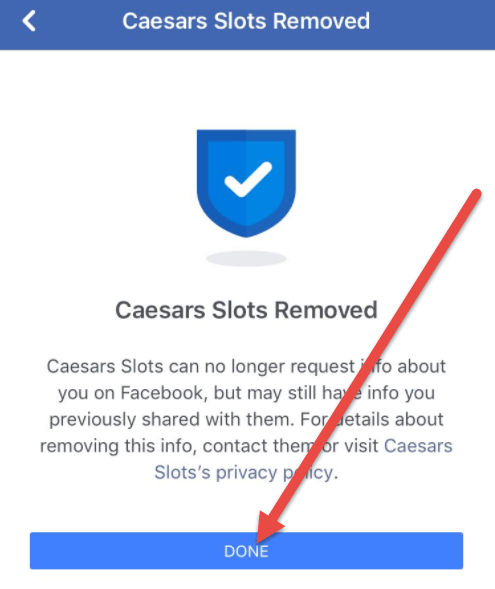
8. Open the Caesars app and choose the option to connect with your Facebook account. Congratulations, you now have access to endless amounts of FUN! 🙂
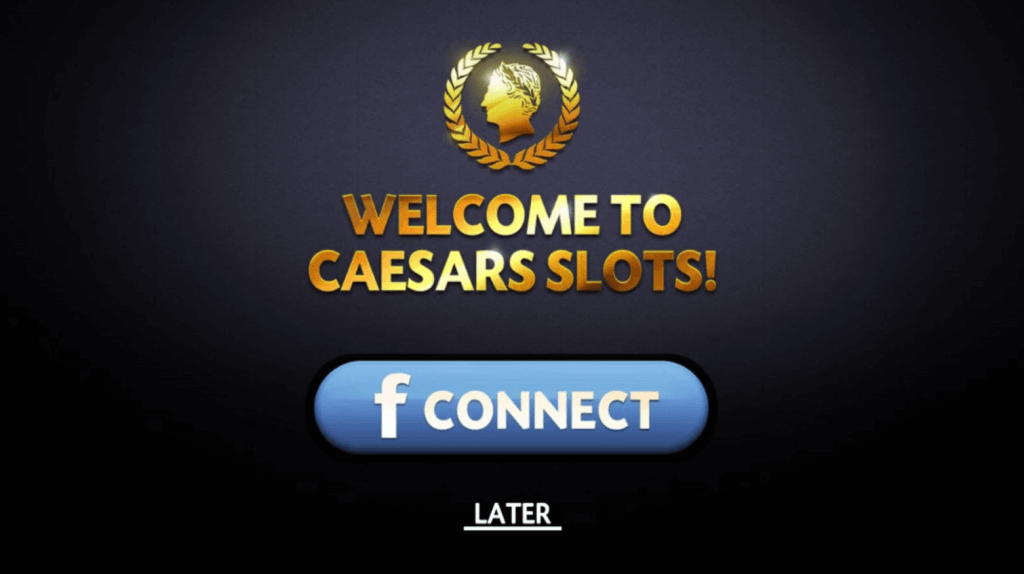
Android devices:
1. From your device, open the Facebook app and select the Settings Menu (button with three horizontal stripes located on the upper right hand corner). Afterwards, select ‘Settings & Privacy’, followed by ‘Account Settings’
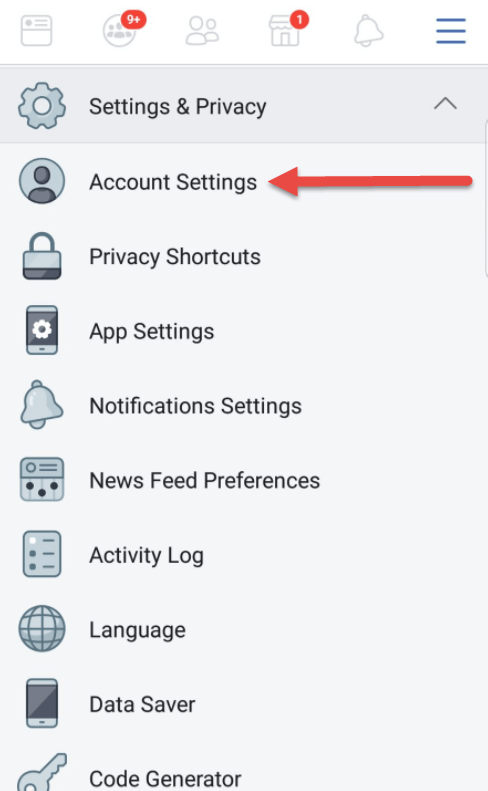
2. A new window will appear and you’ll need to select ‘Apps’
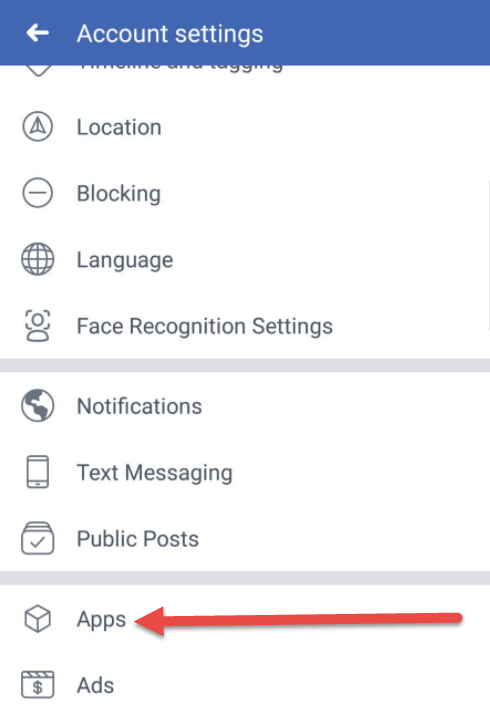
3. Then you’ll need to press on ‘Logged in with Facebook’
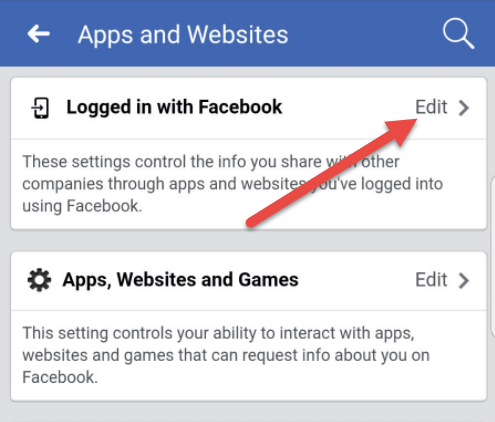
4. Select Caesars Slots and then press ‘Remove’
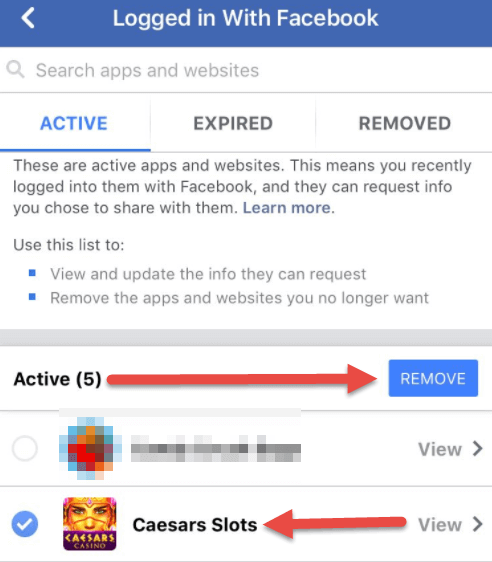
5. Confirm to remove the game by pressing on ‘Remove’ and then ‘Done’
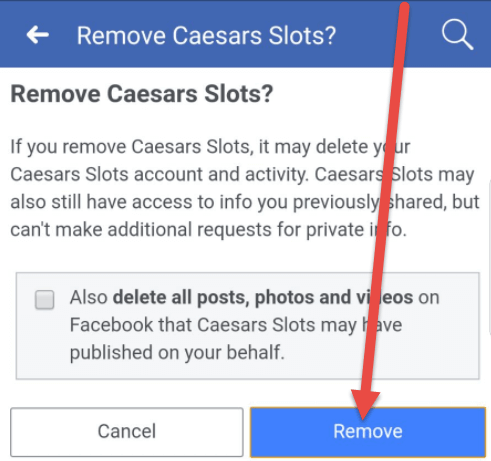
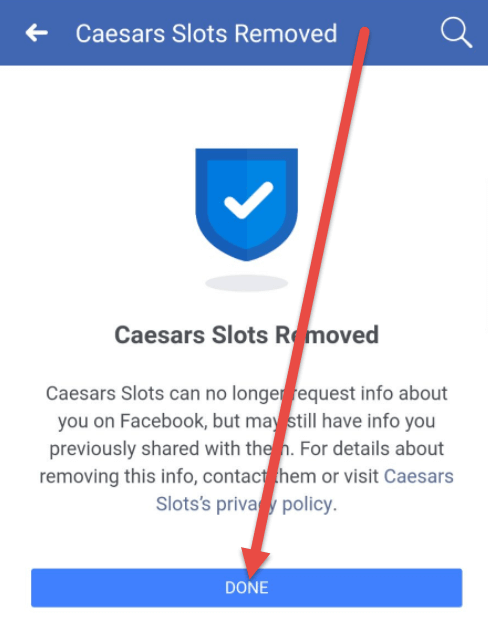
6. Open the Caesars app and choose the option to connect with your Facebook account. Congratulations, you now have access to endless amounts of FUN! 🙂